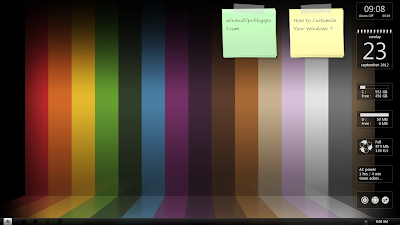This post shows you how Install Windows 7 or Windows 8 Release Preview from a USB Flash Drive.
IF you have a notebook, or whatever computer (Which have minimum requirements and working USB port and USB boot option in the BIOS) and would like to upgrade it to Windows 7 or Windows 8 Release Preview, you may inquisitive how it can be done from a USB Flash drive without using a DVD.